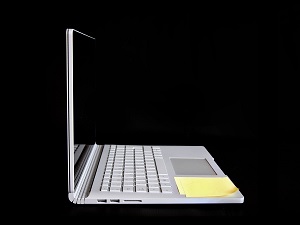
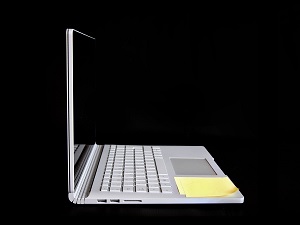 Earlier this month, Microsoft Edge users were in an uproar, with significant numbers of them reporting that the browser would lock up when they were watching YouTube videos or reading comments on YouTube videos.
Earlier this month, Microsoft Edge users were in an uproar, with significant numbers of them reporting that the browser would lock up when they were watching YouTube videos or reading comments on YouTube videos.
The browser would simply become non-responsive, and then, after a time, would crash to desktop.
Users who opened their task manager to investigate would see that one of their Edge processes had begun to use memory that ran into gigabytes, which would eventually, inevitably lead to a crash.
For their part, Microsoft acted quickly and released a fix in their testing channel that the company is referring to as “The Canary Fix.” That initial fix was a step in the right direction that resolved the issue for some users, but not for everyone, so the company kept at it. In an unusual move for Microsoft, they even had one of their engineers on Reddit, communicating directly with users and keeping them apprised. On Friday, they released Microsoft Edge 90.0.818.62, which resolved the issue for everyone.
If you’re an Edge user who doesn’t spend much time on YouTube, you may be unaware of the issue. Even so, if you want to make sure you’re using the latest version, just start your browser, go to “Help and Feedback” and then to “About Microsoft Edge.” At that point, Edge will run an auto-detection routine that will check for updates and install them automatically if one is found.
Kudos to Microsoft for fast action with regards to a bug that was annoying big portions of Edge’s user base. While the company has historically not had the best reputation where responsiveness to its user base was concerned, to their credit, they’ve been making great strides in that direction in recent months. That’s a very good sign indeed, and here’s hoping the trend continues.


Leave Your Comments